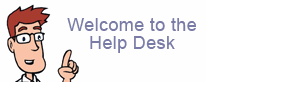ASSP Introduction
SPAM and Virus Protection
Your spam filter (ASSP) continually works to keep your inbox clear of junk email. For the most part it does a great job, but occasionally junk email will slip through.
When you receive junk email, you may either just delete it, or report it to the spam filter to help improve its performance. The more you report the better your filter will operate.
To report junk email select the message in your inbox, right-click and select "Forward as attachment." If your email software doesn't support "Forward as attachment" simply forward the mail. Email to assp-spam@yourdomain.com then click send.
Tidbits:
1) As long as you have SMTP Authentication set, anyone you email will never have a message blocked.
2) Never reply back to a spammer. Doing so will validate your address authorizing them to spam you.
3) Don't forward spam except to assp-spam@yourdomain.com, otherwise your filter may whitelist the spam sender.
4) Report spam by forwarding it to assp-spam@yourdomain.com.
6) If good email is being blocked just send the sender an email to clear the block.
7) You'll find a thorough how to use ASSP help page within your cPanel account. Click the "Help" button for details.
Your special email addresses are:
assp-spam@yourdomain.com - spam report
assp-notspam@yourdomain.com - false-positive report
assp-white@yourdomain.com - request to add addresses to the whitelist
assp-notwhite@yourdomain.com - request to remove addresses from the whitelist
assp-analyze@yourdomain.com - request to analyze a message
Having difficulties with a setting, or the performance of your filter, please contact your server administrator.
Enjoy!