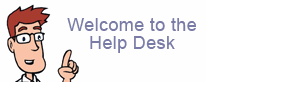How do I access my email online via Webmail?
If your Windows hosting account does not include a webmail application and you wish to access email via your web browser see below.
Our goal is to build as secure a shared Window's server as possible. Due to security concerns regarding installing 3rd party webmail software on your Microsoft Windows server we recommend using Gmail to access your email via web browser:
http://gmail.com is the easiest and fastest way to access your email via your cell phone or web browser. After you create a free Gmail account, see:
[Settings] -> [Get mail from other accounts]
Enter your email address as username, with POP server set to mail.enter_your_domain_name
Click [Add Account]
Once your email address has been added, you may log into your account at Gmail.com to view or reply to email online.