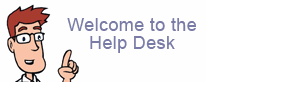Spam Protect: Frequently Asked Questions (FAQ)
What is a domain administrator account?
A domain administrator account may set quarantine passwords, periodic user reports (aka, daily quarantine reports), whitelist or blacklist email addresses and much more.
Check your domain's cPanel for a direct link to your administrative account.
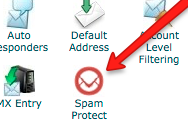
Otherwise, ask support to set up a domain administrator account for your domain. Then, when you log in at http://www.spamprotect.us enter in only your domain name as username. Retrieve your password here.
Some spam is still getting through, what can I do?
When your account is first set up some junk email may continue to arrive in your inbox. Please see the notes below regarding how to train your filter system to better recognize bad email.
First, check the junk email from: to ensure the sender is not someone you previously set in your sender whitelist.
If not, then we recommend you first attempt to log in at http://www.spamprotect.us then click "Report Spam" then drag and drop multiple spam messages onto the page. Training your quarantine to better identify bad email is the best long term strategy for blocking junk email.
You may likewise forward junk email to this email address to train your quarantine, spamreport @ spamprotect.us
When you forward make sure the message is sent as an .eml attachment, like this:
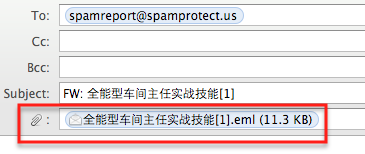
If after a couple weeks or training you are still seeing junk email arriving unexpectedly then log in at http://www.spamprotect.us and set your "Quarantine Settings" from 0.9 to 0.7.
About Newsletter junk email.
Our system considers newsletters legitimate if we see releases from other clients in our network subscribing to them. For this reason we do not purposely block legitimate newsletters which offer a working unsubscribe link. If you receive a newsletter which you do not wish to subscribe too we recommend unsubscribing to prevent future receipt.
If you use Windows Outlook and wish to try our plugin, please contact support for a copy of our latest Spam Protect junk mail management plugin.
If you are an advanced user, see Using IMAP to Manage Quarantines.
I would like to be able to whitelist and blacklist email addresses, as well as monitor all of my email account quarantines in one place, how do I do that?
Ask support to set up a domain administrator account for your domain. Then, when you log in at http://www.spamprotect.us enter in only your domain name as username and the password provided.
Why shouldn't I just "Sender Whitelist" all my friends addresses?
You may whitelist all your friends addresses though spammers are increasingly becoming smarter, and may spoof your friends addresses to send you more spam.
Our quarantine release system is smart. When you release email caught in your quarantine you are training the system to recognize good email from bad. Over time you may find releasing email works a lot better at stopping junk email than batch sender whitelisting addresses (joey@abc.com) or domains (abc.com).
Please note, the "Recipient Whitelist" will disable filtering for an address. If you add your email address to the "Recipient Whitelist" all junk email will be delivered to our inbox.
I'm not receiving a daily quarantine report by email. How may I receive a daily quarantine report?
You may add a "Periodic Domain Report" or a "Periodic User Report" via your domain administrator account. Please submit a request to Support if you do not have a domain administrator account.
There is an IMAP option as well. See Using IMAP to Manage Quarantines
I have dozens of email forwarders to my main email address. Are forwarded email messages filtered and how do I monitor these messages?
Yes, forwarded messages identified as junk email are quarantined. However, you will not find forwarded addresses within your main email address quarantine. You must log in as the domain administrator to view the quarantine for forwarded email messages.
Alternately, the domain administrator you may set up separate quarantines for each forwarding address as well.
The IMAP quarantine setup works well in monitoring accounts with large numbers of forwarding email addresses.