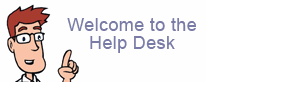Blocking Chinese spam / junk email
The below filter settings may help in discarding Chinese or Japanese type junk email.
Log into cPanel, then see: Account Level Filtering
Filter #1
Create a new filter and give it a name, like:
gb2312
Select Any header and Matches regex
Enter in box:
charset="gb2312"|=\?GB2312\?|charset="ISO-2022-JP"|=\?ISO-2022-JP\?
Select Discard
Filter #2
Create a new filter and give it a name, like:
Chinese character
Select Body contains
- Enter in box the chinese character shown at top of this page:
http://en.wiktionary.org/wiki/%E4%B8%8E
- Select drop down menu item [Or]
- Then add this second line to likewise check for this other character:
http://en.wiktionary.org/wiki/%E4%B8%8D
- Select Discard
The first filter will, in theory, identify and discard all email with the standard Chinese and Japanese character types.
The second filter will, in theory, discard all email with these most commonly used Chinese characters.