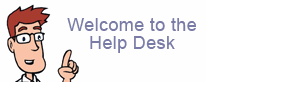I can't send email, why?
Possible reason why:
Your Internet Service provider, aka, your dial up, cable, or Internet access provider, have likely made changes to their network in order to prevent sending of email by anything other than the provider's "Outgoing SMTP" setting. This is actually a good policy (for them) since it helps reduce the volume of unsolicited email we all receive.
Example errors when sending:"503 Valid RCPT command must precede DATA" essentially means that the server was unable to accept the message, usually because the SMTP connection was not properly authenticated.
The downside is that clients attempting to send legitimate email using their web site's domain name (such as, mail.my_domain.xxx) are left scratching their heads asking, "now what?"
The fastest way to resolve this error is to enable SMTP authentication for the email account.
1. The instant solution if ISP is blocking the sending of email ("If you can't beat them..."):Change your "outgoing SMTP" setting to that of your ISP (ensure outgoing port is set to 25). If this is not possible see #2 below.
- Call your ISP to get the latest SMTP settings for your area.
- Once you change your outgoing email setting to that of your ISP your ISP becomes solely responsible for difficulties in sending email. Please contact them if you continue to have difficulties sending email using their service.
- We've listed the most common settings below.
If after changing the port and restarting your email software you are still unable to send see #3 below.
3. Still unable to send after changing the outgoing SMTP port to 26?
Turn "SMTP Authentication" to "On."
You'll be required to enter your email address and password once again in the SMTP Authentication settings boxes. Click here to review how-to.
4. If all of the above fails it's possible your email software settings are corrupted in some way.
The solution to software error caching issues, that is, your email software reporting an error when an error does not exist on the server, is to delete the email account profile for your email address, quit your software, then restart your software and re-add your email account once again (the same as you did the first time you set up your email account on your computer).
Comcast is bouncing back my email with some odd error message about my using a residential IP address or some such. What can I do?
Try changing the port in your SMTP settings from 25 to 26.
Apparently Comcast has begun taking the drastic measure of blocking people who send email through port 25 (the Internet standard port for email).
Common question asked:
"I use a laptop and have a different ISP at home and at work, what can I do?"
About the only reliable, albeit annoying solution, is to set up multiple "personalities" in your email software. For example, name one work and another home.
Set the outgoing SMTP settings respectively.
When you wish to send email switch to the appropriate personality.
| Adelphia | mail.adelphia.net | |
| America Online (AOL) | smtp.aol.com | |
| AT&T (Broadband) | mail.attbi.com | |
| AT&T (Dialup) | smtp1.attglobal.net | |
| AT&T Worldnet | mailhost.worldnet.att.net or imailhost.worldnet.att.net | |
| Atlantic Broadband | smtp.atlanticbb.net | |
| BCPL | mail.bcpl.net | |
| Bellatlantic | gtei.bellatlantic.net or smtpout.verizon.net | |
| Bellatlantic.net | smtpout.bellatlantic.net | |
| Bellsouth | mail.bellsouth.net | |
| Bestweb | smtp.bestweb.net | |
| Blazenet | smtp.blazenet.net | |
| Cable One | mail.cableone.net | |
| CAIS | smtp.cais.net | |
| CAPU | smtp.capu.net | |
| Charm.net | smtp.charm.net | |
| Charter Communications | smtp.charter.net | |
| Comcast | smtp.comcast.net | |
| Compuserve | smtp.compuserve.com or smtp.site1.csi.com | |
| Concentric.net | smtp.concentric.net | |
| Covad | smtp.covad.net | |
| Cox Business | smarthost.coxmail.com | |
| Cox Central | smtp.central.cox.net (central users) | |
| Cox East | smtp.east.cox.net(east coast users) | |
| Cox West | smtp.west.cox.net(west coast users) | |
| Crosslink | smtp.crosslink.net | |
| DCANET | smtp-relay.dca.net | |
| Delmarva Online | mail-gw.dmv.com | |
| Delta Net | smtp.deltanet.com | |
| Direcway | smtp.direcway.com | |
| DSL Extreme | smtp.dslextreme.com | |
| Earthlink Network | mail.earthlink.net or smtp.earthlink.net | |
| Edge.net | mail.edge.net | |
| Enter | smtp.enter.net | |
| EROLS | mail.erols.com | |
| Ezy | smtp.ezy.net | |
| Flashcom | mail.flashcom.net or smtp.flashcom.net | |
| Frontline.net | smtp.fcc.net | |
| Gateway.net | smtp.Gateway.net | |
| GTI | mail.gti.net | |
| HotMail | mail.hotmail.com | |
| IBM.Global net | smtp1.ibm.net | |
| Interaccess.com | smtp.interaccess.com | |
| Internet America | mail.airmail.net | |
| ioNet Inc | mail.ionet.net | |
| ITOL | mail.itol.com | |
| Juno | smtp.juno.com | |
| MCI | mailrelay.mciworldcom.net mailrelay.internetmci.com | |
| Mediacom | mail.mchsi.com | |
| Mediaone.net | smtp.ce.medione.net | |
| MegaPath | mail.megapathdsl.net | |
| Mindspring | smtp.mindspring.com | |
| MSN | smtp.email.msn.com | |
| Nauticom | mail.nauticom.net | |
| Netcom | smtp.ix.netcom.com | |
| Netcom (Canada) | smtp.netcom.ca | |
| Netscape | smtp.isp.netscape.com | |
| NetZero | smtp.netzero.net | |
| NYU.edu | smtp.nyu.edu | |
| OLG.com | mail.olg.com | |
| OPTOnline Internet Service | mail.optonline.net | |
| Pacbell | mail.pacbell.net | |
| Patriot Media | smtp.patmedia.net | |
| Pipeline | smtp.pipeline.com | |
| Prodigy | smtp.prodigy.net | |
| PSI.net | relay.smtp.psi.net | |
| PTD.net | promail.ptd.net port 25 | |
| QIS | mail.qis.net | |
| Qwest Internet Service | pop.dnvr.qwest.net | |
| RCN | smtp.rcn.com | |
| Rider.edu | enigma.rider.edu | |
| RoadRunner | smtp-server..rr.com | |
| SBC Global | smtp.sbcglobal.net | |
| SBC Global Yahoo | smtp.sbcglobal.yahoo.com | |
| Smallville Communications | mail.toto.net | |
| SNiP | mail.snip.net | |
| Spectrum DSL | mail.webstable.com | |
| SprintLink | smtp.a001.sprintmail.com | |
| Sprynet | m6.sprynet.com | |
| Starpower | smtp.starpower.net | |
| Sympatico | mailhost.sk.sympatico.ca | |
| UMBC | smtp.gl.umbc.edu | |
| US Internet | smtp.usit.net | |
| USA.NET | mail.netaddress.usa.net | |
| UUNet | mail.uu.net | |
| Verizon Internet Services | outgoing.verizon.net or smtpout.verizon.net | |
| Wide Open West | smtp.mail.wideopenwest.com | |
| XO Communications | mail.njd.xo.com or smtp.concentric.net | |
| Yahoo | smtp.mail.yahoo.com | |
| Ziplink | smtp.ziplink.net |