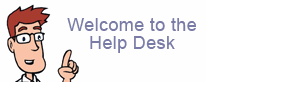Spam Box. I can't find the Spam Box, so where is it?
After turning the Spambox "on" via the Spamassassin control panel, spam filtered email will be auto redirected to a box named "spam."
You may review spam messages by logging into Horde (see Webmail in your control panel), then clicking the top right drop down menu (see picture example).
If there is email in the spambox the "spam" folder will appear.*
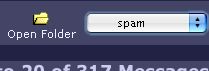
*If there is no email in the "spambox," the spam box will not appear in Webmail.
You may clear the email in your spam box with a single click by going to Email Management Tools -> Spam Assassin
then click the [Clear Spam Box] button near the bottom of the page.