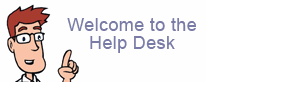What is an Addon Domain and how do I use it?
Addon Domains are domain names that point to subdirectories within your main web site.
In order to set up an Addon domain:
- Unpark the domain name if previously parked.
- Remove or rename the directory you'll be pointing to now (if you previously uploaded content). Not doing so could cause errors in setup.
- Next, see the Addon Domains option.
- Enter the domain name you wish pointed to a subdirectory.
TIP: no www. or / or other odd characters-- just the domain name) - Where is asks for UserName/SubDomain Name: enter in the directory name you'll be pointing your domain name too respectively.
TIP: no "_" in directory name, "www." or "/" or other funny characters-- just a "simple" directory path name) - Then enter a Password.
- Once set up successfully, move your content into the new directory.
- Update the DNS setting for the domain name to the same DNS setting as the main web site domain name.
- Finally: test your secondary domain name to verify all is working as expected.
I want to create a subdomain, like "test.mydomain.com," as an Addon Domain. How do I do that?
- The Addon Domain setup feature will not allow you to use a subdomain as the domain name.
- However you can do much the same thing by creating a subdomain, then creating a separate FTP account for the subdomain.